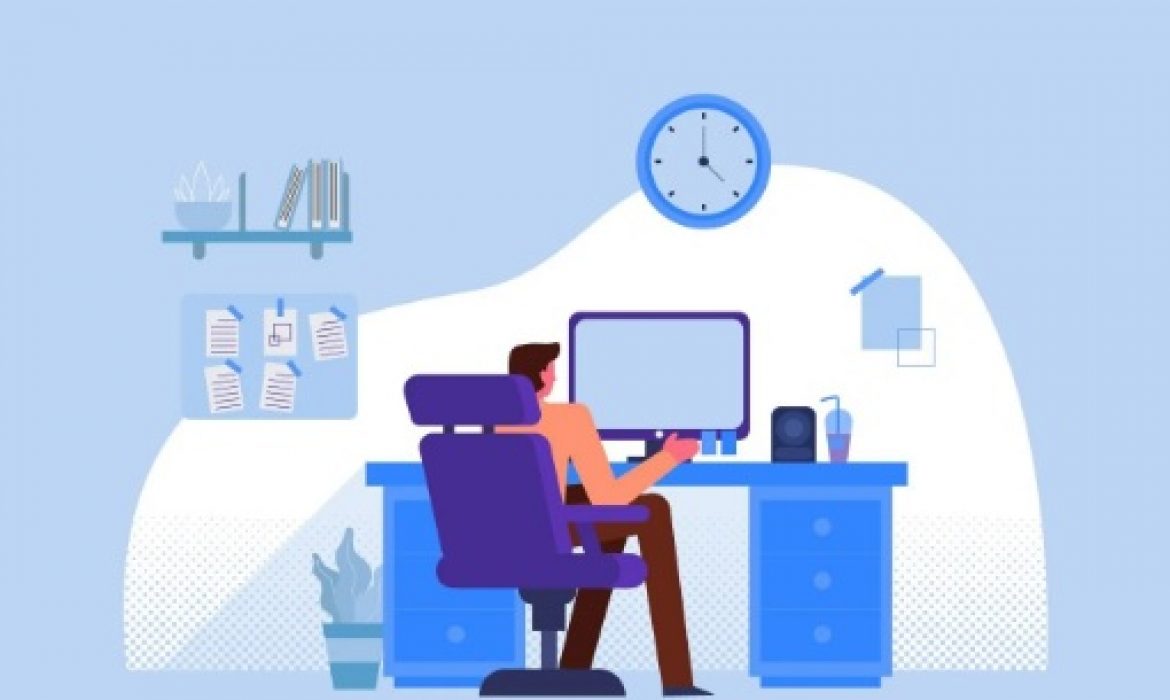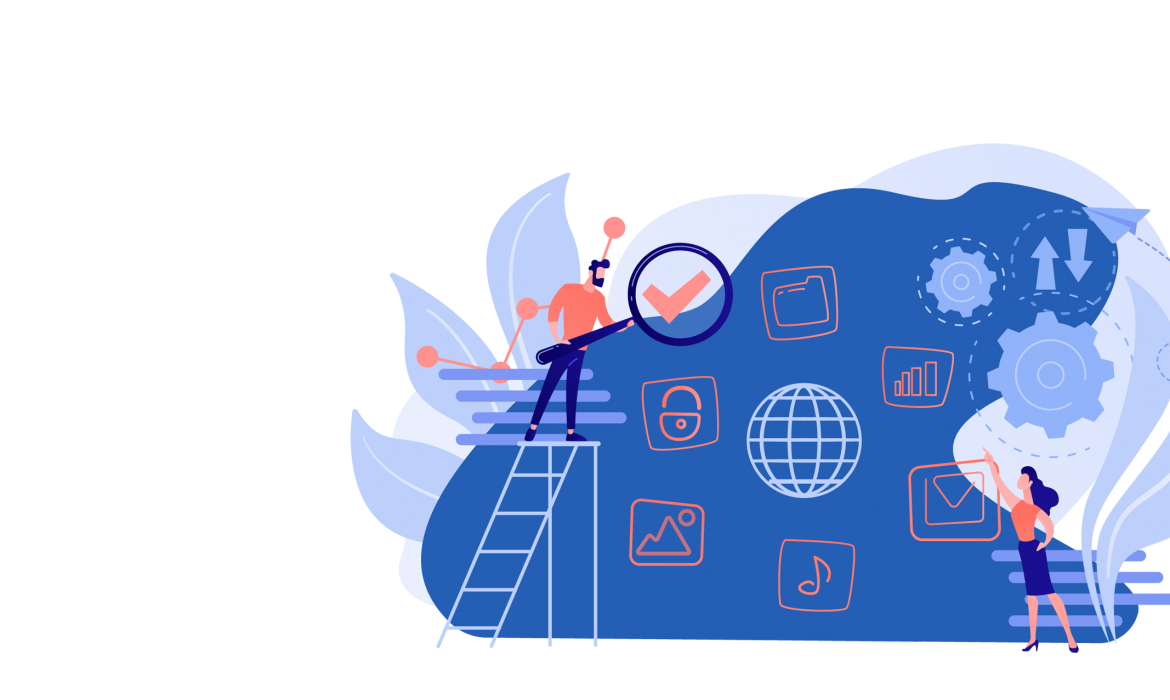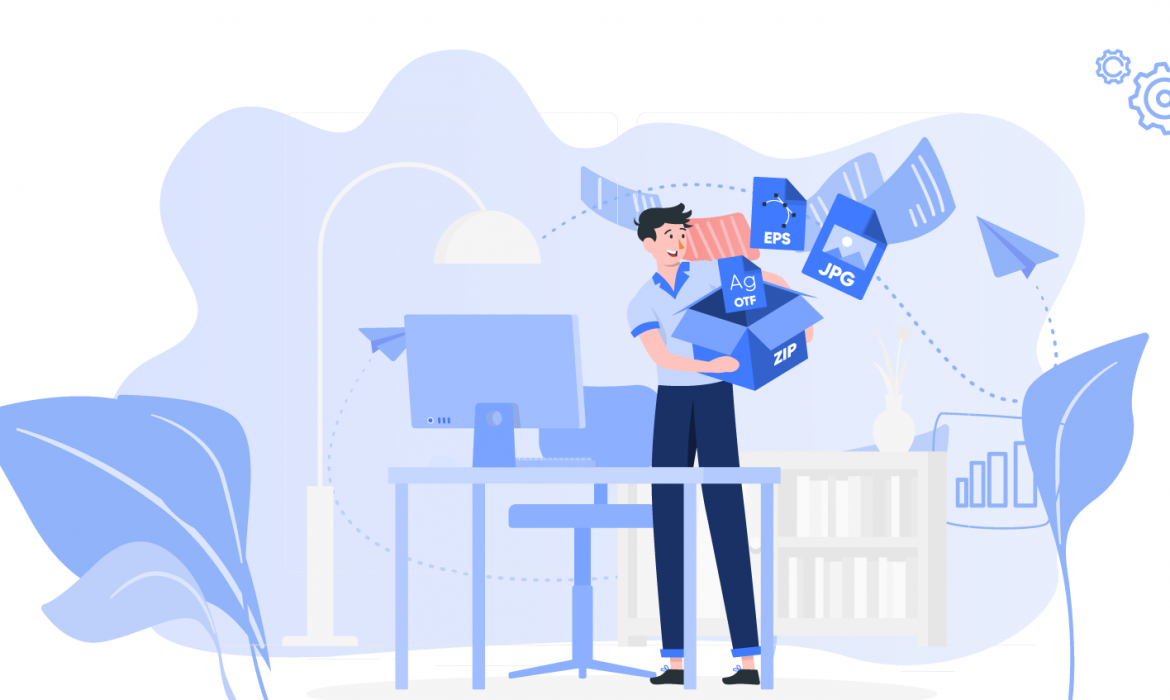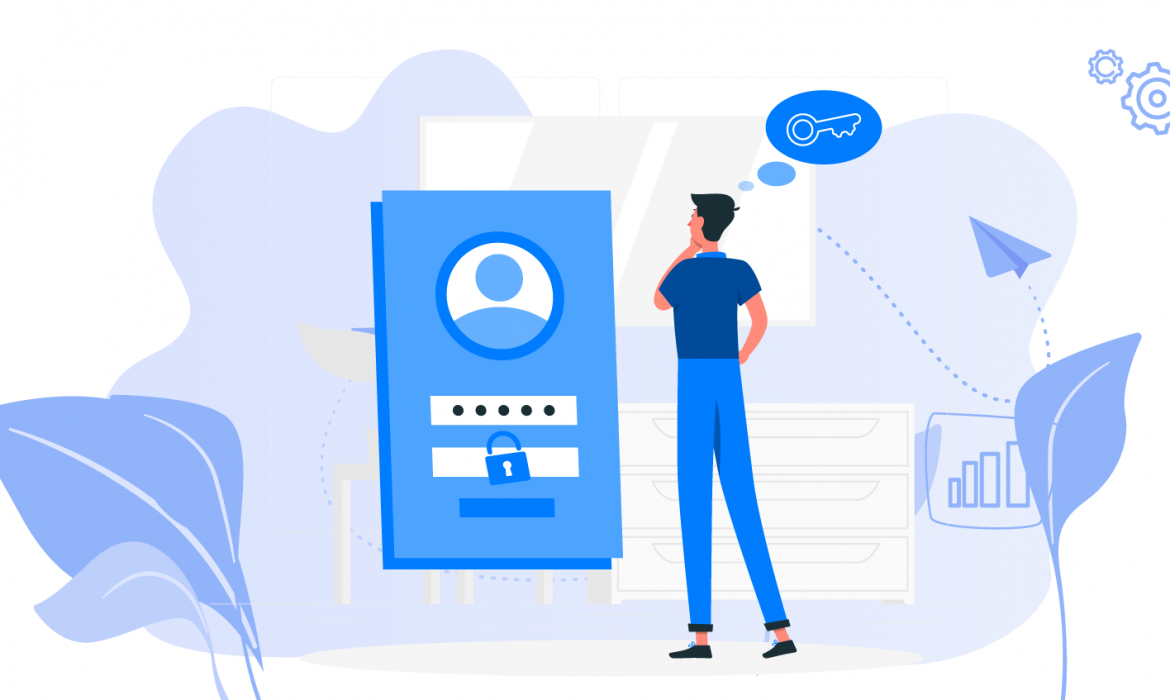Statement Regarding Hurricane Dorian
Hurricane Dorian that is affecting Florida is strengthened to an “extremely dangerous” Category 4 hurricane.
cPanel Update to Version 78
we will be updating the versions of cPanel on the server to the most recent, stable version (78).
Squirrelmail has been deprecated by cPanel
Squirrelmail has been deprecated by cPanel, and will be removed in the near future
Importance of Data for modern Businesses
Why you need data to be protected?
Why you need data to be made high available?
What to look for data protection and high availability?
Planning for Data Protection
When planning for data protection, it is vital to understand the business requirement of the organization. For Example, how long can the organization survive the operation without the data? can the business process be run with manually ? How to switch back when the data becomes available? This is called Recovery Time Objective (RTO)
An analyzing of data in a typical organization
- Central user authentication system
- Email system for internal and external messaging.
- Database to house the ERP, Accounting, manufacturing, store and HR system
- Central file repository for user created data
- Various application servers
Categorizing the criticality of the data in a typical organization
Examples 1:
Example 2:
Planning a data protection solution
Planning a Business continuity solution
7-Zip File Compression Utility
7-Zip is a freeware file compression tool. If you think Winzip or other paid file compression tools are expensive 7-Zip is a great alternative.
SSL and Trust
In a previous post we discussed how SSL was developed & how SSL and certificate authorities (CA) help to protect information that is transferred over the internet. But recently there had been a lot of talk about the trustworthiness of certificate authorities. This discussion was sparked by the discovery of a certificate authority being compromised by hackers. Using this CA hackers manage to issue fake certificates for Google, Yahoo!, Mozilla, WordPress and others. Not long after, another widely used CA was hacked, at present at least four CAs are suspected to have been compromised.
The problem is any trusted root CA or a sub CA can issue a certificate for any website on the internet. If the certificate is requested through standard certificate request process the CA would generally validate the ownership of the site, but if a hacker manages get control of the CA they can issue certificates for any site they wish. Root certificates of all trusted CAs are stored on popular web browsers like IE, Firefox and Chrome. Because of this any certificate, even a fake one, issued by a trusted root CAs is displayed as a trust SSL encrypted website.
Manage Your Passwords
Today you need to remember different passwords using for each account. If you are using only password every year and if it is hacked, you have a very serious problem. Password management is very important because weak passwords or passwords used at different places are becoming a big risk. Hackers are breaking into web sites to get your password and your password is same in different places it is easy for them. (Is your bank account password is the same as your Facebook or game site ) It is impossible for anyone to remember complicated passwords that are different for each web site. The solution is to use a password vault.
This is completely free product, KeePass, is very useful for storing passwords. And a free open source password manager. It has a password generator and a comments section for each entry. You can put all your passwords in one database, which is locked with one master key. So you only have to remember one single master password. It can run from a USB drive and has a load of features and plugins, such as an automatic web login for web sites and uses a high level of encryption. It can be used to save all sorts of passwords such as web sites, FTP Passwords, Online Passwords, ATM codes, software licenses, and even a bike lock code. This list is endless. Of course you will still need to remember a password to open KeePass but that is better than trying to remember many or reusing passwords in different places.
At Tandy Electronics we do care about your data security. So we strongly recommend you to change your initial password for cpanel immediately to a strong password. It is your responsibility to protect your password from on line hackers.
Securing Information Transferred over Internet with SSL
To implement SSL on your online business site you need to purchase a Certificate from a Certificate Authority (CA). A certificate authority will confirm your identity before issuing a certificate. This certificate can then be used by your website for customers to confirm the identity of your site as well as protect the information they exchange with you. With SSL you can increase the customers trust in your online business which in turn can increase your revenue.